Add Mailbox Account in Outlook
For email clients, we need to connect their mailbox to Outlook.
To add account in Outlook 2013, just open Outlook and click File> Info >Account Settings drop down button > Account settings.
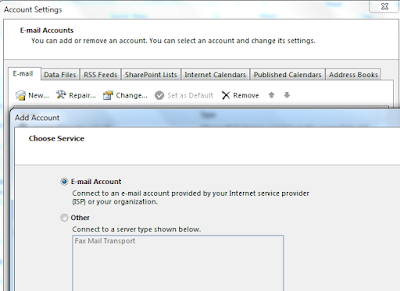
Outlook would give an error adding new mailbox to an opened Outlook windows if it has an existing account (without the Welcome wizard appearing).
Just go to Start> Control Panel. Search for "Mail" opening it you will be provided with the Mail- Setup Outlook window on your Windows 7 and up, So without the Outlook open, you can add the user's mailbox easily.
To add account in Outlook 2013, just open Outlook and click File> Info >Account Settings drop down button > Account settings.
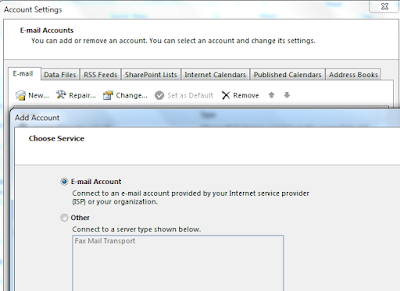
Outlook would give an error adding new mailbox to an opened Outlook windows if it has an existing account (without the Welcome wizard appearing).
Just go to Start> Control Panel. Search for "Mail" opening it you will be provided with the Mail- Setup Outlook window on your Windows 7 and up, So without the Outlook open, you can add the user's mailbox easily.



Comments
Post a Comment