Run as Different User
Running a program on domain network environment will require administrator privilege. Programs act up or behave if they are not run will admin credentials for example if you are installing a software. Some software automatically gets elevated Run as admin and asks for admin credentials by displaying the username and password prompt. However, hidden on the option is "Run as Different User" which enables the user or the support to enter the credentials.
By holding down the “Shift” key from the keyboard, and right-clicking the icon for the program you wish like to launch as different user. The Run as Different User only works on application launch files (EXE) or shortcuts to application launch files.
Example of its use is accessing the Computer Management, Command Prompt, and Disk Defragmenter with a specific user credential and not just as admin which is provided by the option "Run as Administrator".
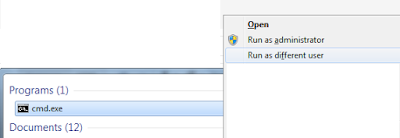



Comments
Post a Comment